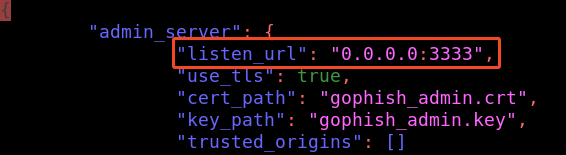To install Gophish for phishing campaign an open-source phishing
framework, you can follow these step-by-step instructions:
Prepare the Environment:
Ensure you have a compatible operating system (Windows, macOS,
or Linux).
Install Go programming language if it's not already installed.
https://go.dev/doc/install
Download Gophish:
Open a terminal or command prompt
Run the following command to download the latest Gophish
release:
https://github.com/gophish/gophish/releases/
If you using linux you can run this command.
Unzip Gophish:
Create Directory:
Move the file to Gophish directory:
Unzip the zip file:
Setup Gophish:
Setting the web on config.json. Set the listen_url to 0.0.0.0
(localhost).
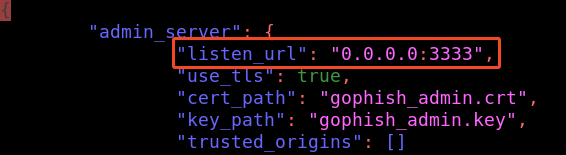
Set the Gophish file to execute file using chmod.
Run Gophish.
Access Gophish Web Interface:
- Open a web browser.
-
Visit
http://localhost:3333
(or the address you specified in the configuration) to access
the Gophish web interface.
Set Up the Admin User:
-
Follow the on-screen instructions to create the admin user for
Gophish.
-
Provide the required information, such as username, password,
and email address.
Start Using Gophish:
-
Once you have set up the admin user, you can start using
Gophish to create and manage phishing campaigns.
-
Explore the Gophish documentation
https://docs.getgophish.com/
for detailed instructions on configuring and using different
features